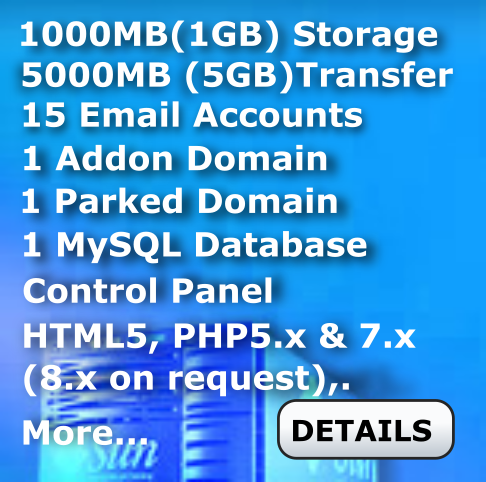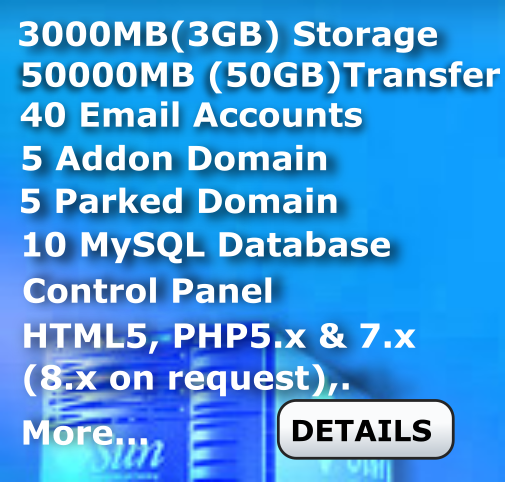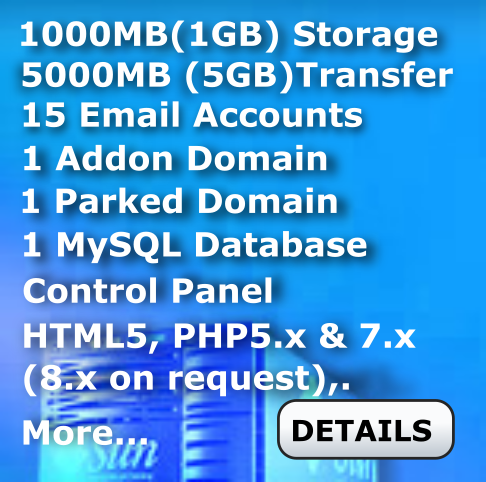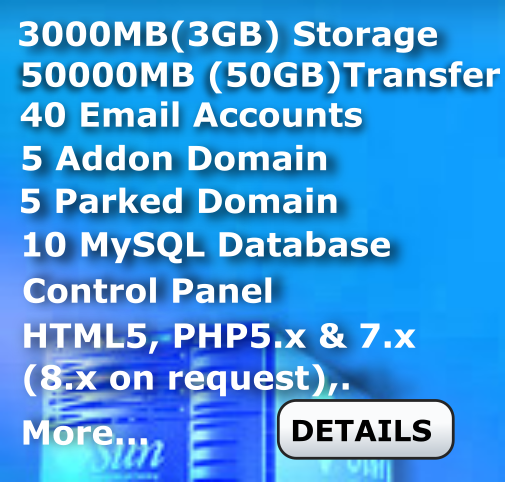|
Description compliments of:
https://www.aussiebroadband.com.au/blog/different-nbn-connection-types/ Some descriptions and links have been edited by PC-Bug Fixer / Roger Hass
Have you ever found yourself asking the question “what type of nbn™ do I have?” With most of Australia now connected to the nbn™ it’s useful to know, as there are different types of nbn™ connections and services available. Knowing the options available to you (for example, if you move) will help you to find the right plan and ISP (Internet Service Provider) for your needs.
If you move, for example, it’s useful to know if you’re moving to an area with a different kind of nbn™ connection, so you can talk through your options with your ISP.
So, why did NBNCo decide to roll out a mix of different technologies, rather than one for the whole country? Australia’s nbn™ rollout has used different connection technologies to overcome cost challenges that would have come from providing Fibre to the Premises (FTTP) to every home in the country. The mixed-technology approach allowed for a faster rollout leveraging existing network infrastructure.
nbn™ connection types
-
1. Fibre to the Premises (FTTP)
Fibre to the Premises (FTTP), also known as Fibre to the Home (FTTH), is generally considered the best type of connection you can get. It’s one of the fastest connection types available on the nbn™ and has potential for future expansion.
It’s also the least common. FTTP was the original plan for the nbn™, but the expense involved meant the government backed down from a mass rollout of that connection type.
It’s worth noting that you can choose to upgrade to FTTP, if you’re willing to wear the installation costs (which are expensive). What some neighbourhoods are doing is coming together to share the cost of getting FTTP installed across the area, because the bulk of the cost is in extending the fibre to the street. This approach allows some costs to be shared. To do this, you need to apply for an individual premises switch.
-
2. Fibre to the Node, Basement, or Building (FTTB)
Fibre to the Node (FTTN) is the “default” nbn™ connection. Basically, FTTN involves a line of fibre being run to a central location (known in nbn™ lingo as a node). This is often located at the end of your street or between a number of streets. From the node to your home the connection runs along traditional copper telephone line, which results in a drop in performance, but has allowed the nbn™ to be rolled out quicker to Australians.
An alternative is Fibre to the Building, also known as Fibre to the Basement. This is the default approach for apartments or office blocks, as well as multi-dwelling units. As the name suggests this connection type has fibre run all the way to a central spot in the building. From there, the remaining distance is covered by copper wiring.
The primary difference between FTTN/FTTB and FTTP is that there may be a drop in speed due to a number of factors such as the quality of the copper wiring and distance from the node. Once you sign up with a provider like Aussie Broadband, they will be able to complete a line test, after which you will be emailed your estimated speed and if you are eligible to change speed tiers.
-
3. Fibre to the Curb (FTTC)
Fibre to the Curb (FTTC) is also known as Fibre to the Distribution Point (FTTDP) or Fibre to the Driveway. It may offer a better connection in terms of speed than FTTN. This is because the fibre optic cable is run to a street pit at the closest possible point to the premises. Instead of for the “last mile”, the copper wiring runs for only a matter of metres to your dwelling. Check your Address NBNCo is expecting 1.4 million premises to be connected by FTTC by FY20. Go to the NBN Homepage for more information
-
4. Hybrid Fibre-Coaxial
Hybrid Fibre-Coaxial (HFC) is basically the same technology that is used to deliver cable TV subscriptions, such as Foxtel. So, if you’ve been getting cable TV, then chances are you’re able to get this particular nbn™ connection type. The great news for you is that this connection uses insulated wires that help to minimise interference. HFC is even able to take it up to FTTP when it comes to speeds in most cases.
-
5. Fixed Wireless
Fixed Wireless connections are one of the options that NBNCo is running for regional areas, where laying down fibre is seen as being too costly. With this connection type, NBNCo runs wires to a transmission tower, and then broadcasts the broadband connection to your house via an antenna.
Fixed Wireless is limited in what speeds it can offer, so if you are in one of those areas, it’s best to have a look at what speeds you may be eligible for by doing an availability check here.
-
6. Satellite
Finally, for the most regional and remote areas of Australia, there’s satellite. On this connection type, NBNCo broadcasts a signal to a satellite dish, which then relays that to your home. For areas where no other internet infrastructure exists, this is how NBNCo can still deliver a service.
Data limits and speeds are the main sticking points for satellite services. Most entry-level plans don’t offer much data, but if that is something you need, you will have to be willing to pay for it.
It is also worth noting that, on a satellite connection, your options are limited when it comes to speed. This will be communicated on the provider’s website so it’s worth doing your research. Unfortunately Aussie Broadband provides nbn™ services via all technologies other than satellite.
Remember that you don’t really get a choice with what nbn™ connection you end up with. Each premise is being provided with one type of connection only, and upgrades, if available, will be very expensive.
For further assistance please contact us by;
Phone: (02) 4784 5990 or my email to our Help Desk.
|